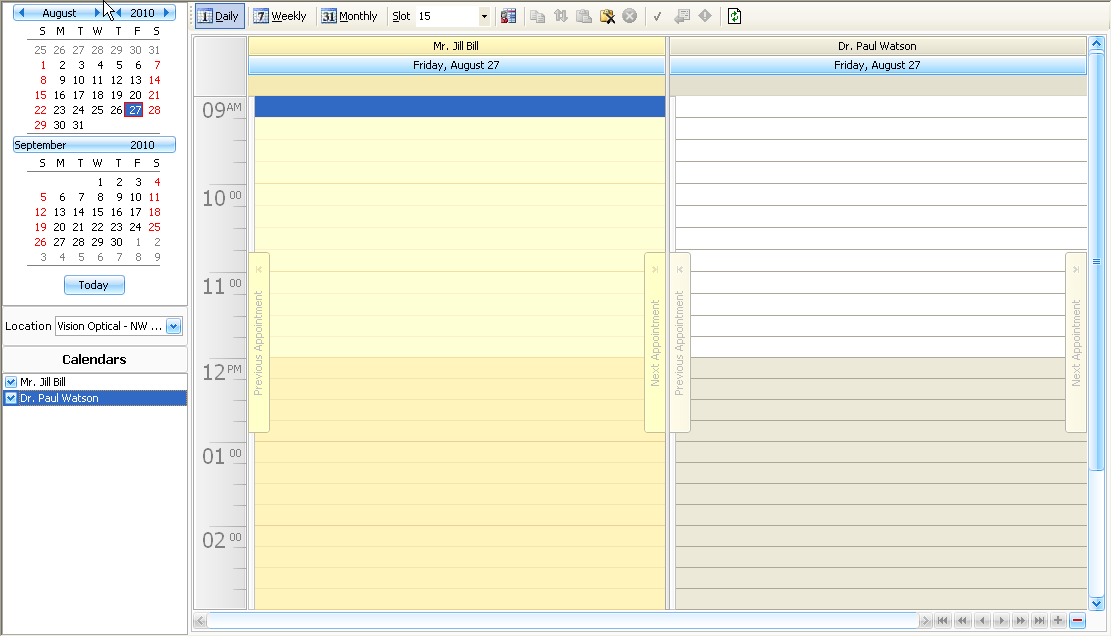VisionProPOS Modules
Patient Chart
VisionProPOS Patient Chart is very intuitive and easy to use. Patient Demographic Information, Allergies, and Patient Balance information is always visible in the top information bar at all times. Patient chart is the central repository for all of the patient information including Demographics, Rx, Patient Invoices, Lab Orders, Files and Attachments, Family and Recalls. User can very easily switch between the different sections of the patient chart by clicking on the respective tab, making it very easy for the service provider to access the required information quickly.
Given below are some of the Features:
-
Patient Search: Allows users to search patients by Name, Address, Patient ID and Phone Number. Our advanced search option will allow you to find everything related to a patient in the entire system
-
Demographics: Records Patient demographic information, Picture, Patient Personal Info, Emergency Contact Info, Guarantor's Info including Preferred Payment Methods, Discount etc.
-
RX: Stores Glasses Rx, Soft Contact Lens Rx and Hard Contact Lens Rx information and Rx notes.
-
Invoice: Provides ability to create Spectacle Order, Contact Lens Order along with Lab Orders through one screen. Users are also able to create Invoices without the Lab orders for Sunglasses and Accessories etc.
-
Estimate: Estimates can be created with ease. It even allows you to convert your estimates into Invoices if the patient decide to purchase the order at a later date.
-
Multiple Orders in a Single Invoice: Ability to create multiple orders in once Invoice. This makes it easier to provide multiple item discounts and apply promotions like 2 for 1 which are very common in the optical industry.
-
Lab Orders: Lab Orders can easily be managed with the help of the status and promise date. System automatically flags the order(s) with different colors that are due in the next 24 hours or are past due.
-
Files & Attachments: Allows users to attach files and pictures to the patient chart.
-
Family: Link family members together so that all the family orders can be viewed through patient chart.
-
Recall: Patient recalls can be created from within the patient chart for Insurance, Recheck etc. Recall reasons can be customized for your practice.
-
Merge Patients: Patient charts can be merged if duplicate Patients are created by mistake.
-
Invoice Notes: Notes are available in the Rx, Invoice and Lab Order screens
-
Auditing: Access to patient file is tracked by employee, date and time.
-
Balance & Credits ($): Track patient and Insurance balance and credit amounts. Print Patient or Insurance credit notes for the patients.
Inventory Management
VisionProPOS has a simple yet powerful inventory section which allows you to easily and effectively manage your inventory for single or multiple locations. Inventory module allows users to add inventory and maintain an accurate track of the inventory items like frames, lenses, contact lenses and accessories. System automatically updated the inventory of an item when it is sold, returned or purchased by location. System checks for duplicate models when creating the inventory item to eliminate double data entry. Physical Count, Purchase Orders, Receive Orders and Inventory transfer orders can also be created. Quick adding of new items in the Inventory is made simple with our CLONE feature.
Inventory Features:
-
Physical Inventory Items: Provides the ability to add and maintain inventory of Frames, Contact Lenses, and Accessories. Details of the inventory items are also tracked such as supplier UPC, Supplier Cost, Markup, Last Ordered, Last Received, Last Sold, Qty on Order, Qty on Hand, Total Sold, Total Returned, Item purchase and sale history, Supplier Invoice number, Purchase date and other Inventory details -
Intangible Inventory Items:System can also to maintain inventory of Services and Lens Treatments. Each service is associated with duration so when you are booking an appointment for a particular service system automatically looks for available time slot for that service -
Purchase Orders and Receive Orders:Users can create purchase orders in the system to order new product from the suppliers. Receive Order can be used to track items on order and backorders. Inventory is automatically updated once the product is received -
Inventory Transfer:System makes it easy to transfer items between locations. Inventory is automatically updated once the inventory item is received at the other location -
Physical Count:Physical counts can be performed by location and complete physical count history is maintained by the system -
Bar Codes:Printable bar code labels can be generated for inventory items which are automatically generated by the system for every inventory item. Bar codes are also created for all Invoices, Lab Orders and Promotion. Users can create custom labels or take advantage of built in Arch Crown label templates. -
Bar Code Scanners:Symbol bar code scanners can be used to scan the Inventory Bar Codes, Invoices, Lab Orders and Promotions for easy look up. -
Inventory through Invoice Screen:If the item is not available in the inventory, new item(s) can easily be added from the Invoice screen.
Appointment Scheduling
| VisionProPOS scheduler allows users to book Patient appointments, Non-patient appointments and handle Walk-in patients effectively. It also provides you an ability to print the appointments for a specific Physician or an Optician. You can view appointments by Physician or Optician, Date, Week, and Month or by selected date range. You can also view appointments of all clinic Physicians at the same time and easily copy and move appointments between Physicians. |
|
- Appointment Booking: Ability to Book Patient appointments, Walk-In patient appointments, Non-Patients appointments or even personal appointments
- Multiple Calendars Views: Daily, Weekly, Monthly or custom date range view are available. Users can also view the calendar of Other location’s Physicians and Opticians
- Automatic Calendar Creation: Users calendar hours are linked automatically with location business hours.
- Transfer and Reschedule Appointments: Users are provided with the ability to transfer appointments to a different Physician or Optician with a click of a button. Appointments can also be copied and pasted. Reschedule of appointments is made easy as system will help find the next available appointment slot for a selected Day.
- Appointment History: System maintains appointment history for Cancelled, No- Show appointments etc.
- Available Time Slot: Search for any future available time slots for appointment booking based on the appointment Type. Users can customize Appointments types along with their consultation time e.g. Sight Test: 30 min, Contact Lens Fitting: 15 Min etc. so that the system automatically creates the appointment for the defined duration.
- Drag and Drop: Uses can simple drag and drop to move an appointment to another day or time or change the duration of the appointment
|
Marketing & Promotions
VisionProPOS provides you with powerful yet simple to use marketing tools to attract new customers as well as retain existing customers.
Promotions
Unlimited Promotions can be created along with their effective date range, marketing media that will be used to advertise the promotions and the location the promotion is valid at. This allows business owners to plan their marketing strategy in advance; System automatically generates a bar code for each promotion which can be used in the Marketing Letter or Flyer etc. Promotion success can be measured for each promotion code allowing business owners to make informed decisions for future promotions.
Promotions Features
Promotions by Location: Users have the ability to create unlimited promotions based on location and date range. Promotion Discount Calculations: Users can define the promotions for item category like Frames, Lenses, and Contact Lenses etc. or be specific for a particular supplier or brand. Discount can be calculated based % or fixed amounts. Minimum sale amounts for a particular promotion can also be defined. Promotion Bar Code: System automatically generates a barcode for each promotion. User defined image can also be uploaded in the system to make promotion letter or mailing look more attractive. Promotion History: Promotion history is maintained by the system
Recall Letters
Recall letters help you to constantly be in touch with your existing customers and increase customer loyalty. Recall letters can be either printed or E-Mailed. VisionProPOS smart letter generation tool allows you to create recall letters targeted to specific subset of your patient base like Age, Ethnicity, Language, Exam Type etc. recall letters help you to bring customers to your door step and increase sales.
Recall Letters Features
Recall Letter Templates: VisionProPOS provides some built in recall letters that can be customized to fit your needs or you can create your own unlimited number of recall letter templates with our built in letter editing tool. All recall letters can be customized with your logo, address, alignments etc. Recall Query: Recall letters can be targeted for customers at specific location or all the customers in the system. Query can be created to target specific customers in your database based on Age, Ethnicity, Language, Exam type, Recall range etc. Mail Merge: Mail merge allows you to prepare the letter to be printed and mailed to the customers or e-mail directly to the customers with valid e-mail addresses on file. Letters can be created by selecting the appropriate letter template, query for targeted customers and promotion to be applied to the letter. You can also track the success and failure of the E-Mails sent by the system. Recall History: History is maintained for all you past campaigns.
Reporting
Reports provide you a deeper look at your business and helps you plan strategically for the next day, month or year. VisionProPOS report module is very robust and unique as compared to other comparable products in the market. Our unique interface allows you to run and view multiple reports at the same time so that you can easily compare and flip between reports. VisionProPOS reports module provides you with beautiful formatted yet powerful reports to quickly determine the sale/profit of your practice with a simple click of a button.
Reports Features:
Built In Reports: Location based Sales, Payments, Profit and summary reports are built in the system. If you do not find the required report to fulfill your specific business needs please contact us and we will design it for you at no added cost, if we feel that it adds a value to our software. Export: Reports can be exported to different formats e.g. PDF, XLS, MS Word, RTF etc. Graphical Reports: We also have unique Graphical reports that you can share with your sales staff. Graphical reports can also be customized e.g. Bar Charts, Pie Charts, Lines, Points and many more. Year End Reports: We also have special reports for accountants to complete your business year end and taxes. These reports can be exported and sent to your accountants.
Security
VisionProPOS has a robust security module which allows you to define different levels of security within the system. Security is controlled via security groups, Users are provided access to the different areas of the software based on their security group membership. Security access can be either be Read, Read/Write or No Access. You can also easily hide the software features from users by applying specific security permissions. We have preconfigured the software with built in groups for easy initial setup or you can create your own security groups as per your business needs.
Security features:
-
Security Groups: Use built in groups or create custom security groups to provide users access to the different areas of the software. Security groups provide administrators ability to provide Read Access, Read/Write Access or No Access to various sections of VisionProPOS application. -
Security Group Creation: With our built in clone feature new security groups can be created very quickly. -
Location Based Security: Security groups can be created for each location which allows you to maintain different security levels at different locations. For Eg. User can have Manager Access on one location and Sale Staff access at the other location. -
Overrides: Certain POS functions can be controlled to provide limited access to select users. System will prompt for override access if the user who is trying to perform a function does not have a valid access to do so. E.g. Invoice Price Override, Edit Payments, Edit Price, Edit Invoices etc. -
Lock Application: VisionProPOS application can be locked easily with a shortcut key or a click of a button to secure the access when terminal is left unattended. -
Switch User: Switching between users is very easy and can be accomplished with a click of a button. -
Access Audit: VisionProPOS records every action with last modified Date, Time & User
Customization
VisionProPOS is incredibly flexible and completely customizable as per your business needs. Our interface is very simple and intuitive for beginners.
Customization features:
-
Ability to customize My Work-desk for every user -
Easily switch between all the current open windows -
Show/Hide various navigation toolbars -
Set your logged in themes as a user preferences -
Customize system wide Fonts, Colors, Date Format, Time Format and Currency Format -
Define custom shortcut keys for various VisionProPOS functions -
Customize Invoice format -
Customize Terms and Conditions -
Customize Inventory management settings
Data Backup & Restore
VisionProPOS provides a built in functionality to schedule your database backups locally. We also provide a managed remote and offsite backup service at a very affordable price to encrypt and backup your data to a state of the art HIPAA compliant highly secured and redundant facility.
Our built in backup/restore database tool allows you to schedule the backups with different preset criteria’s like Range of Recurrence (start date, end date, end after X occurrences etc.), Recurrence Pattern (Daily, weekly, on specific days etc) and Recurrence Frequency (multiple times during the day).
Backup and Restore Features:
-
Unlimited number of Backups -
Multiple backups can be performed within a day -
Backup Reminder Warnings upon login -
Built-in Backup & Restore utility -
Backup Reminder if not backed up within last X (Specify your own number) days -
Secured Restore: Only the Enterprise Admin is allowed to perform the Restore operation
Automatic Update
VisionProPOS automatically updates your software whenever there is a new update available. You will never have to follow all those technical steps just to apply a patch or upgrade your software. With our Automatic Software Update feature you are always up-to-date with our latest version.
Automatic Software Update Features:
- Built-in Backup & Restore utility
VisionProPOS prompts when new update is available Allows manually to check for software updates Update both Server and Clients automatically Automatically updgrades both software and database versions
|